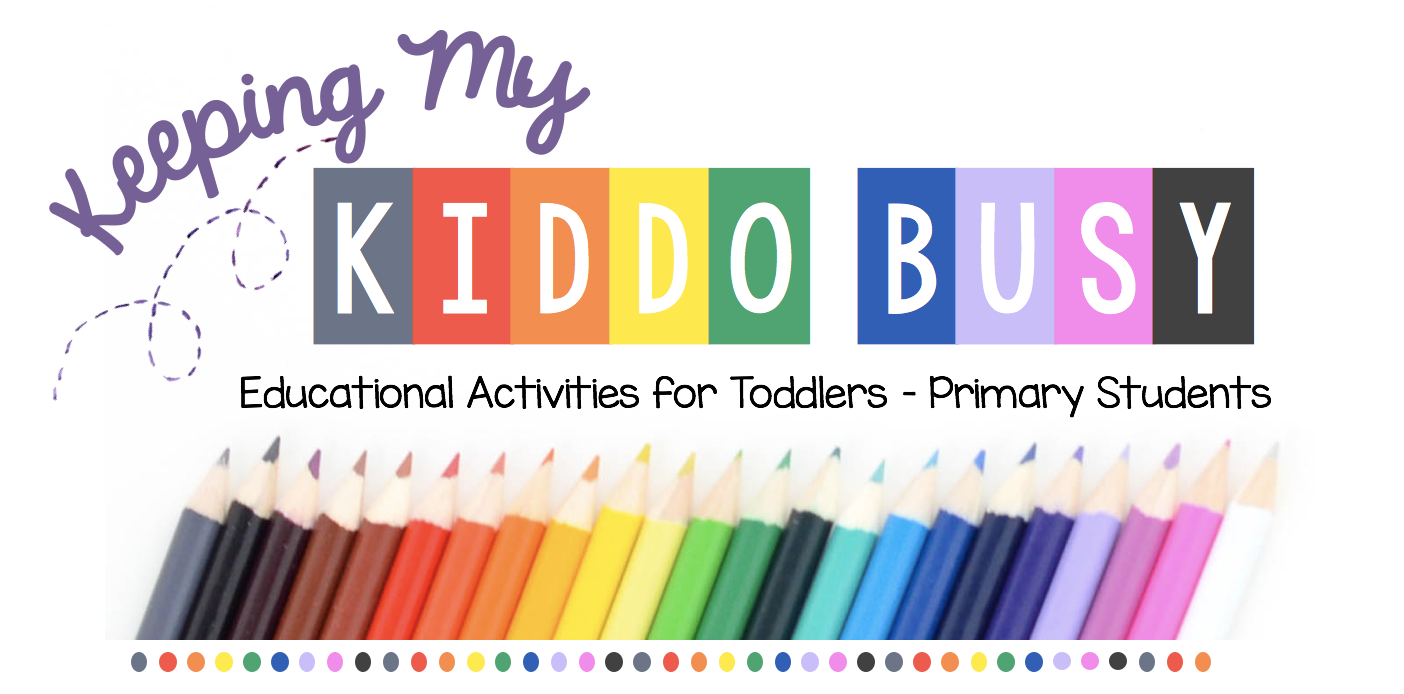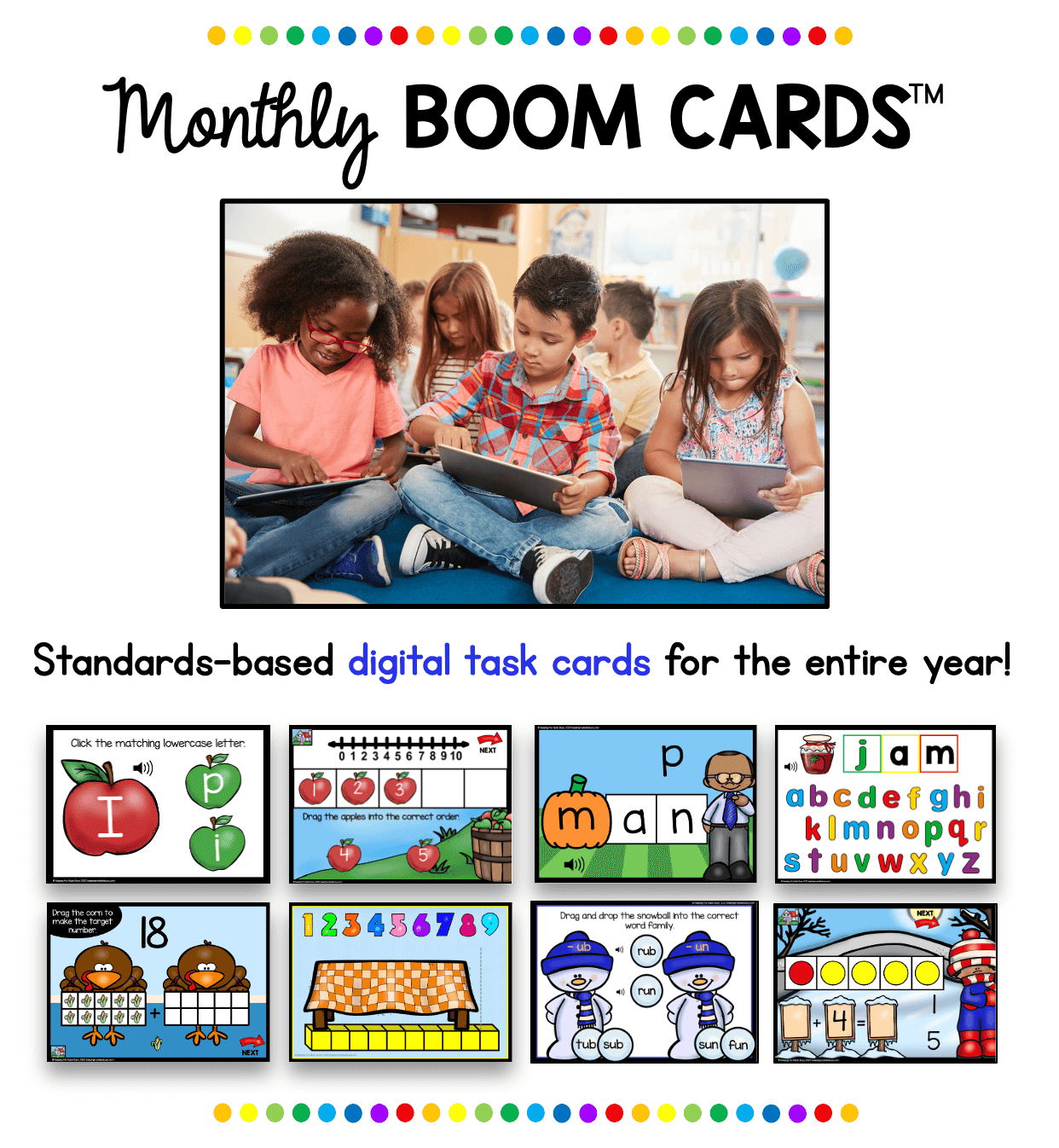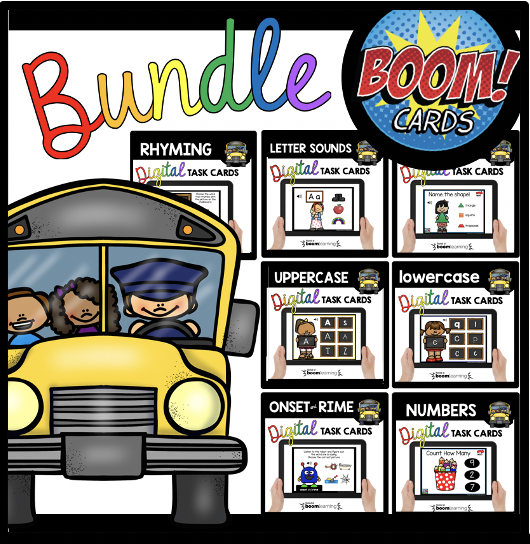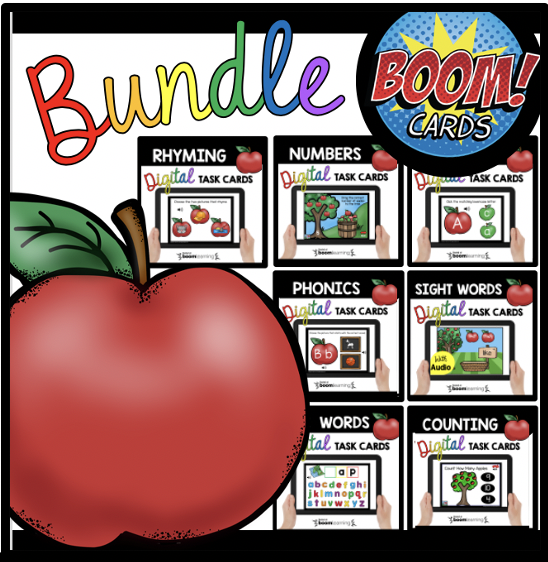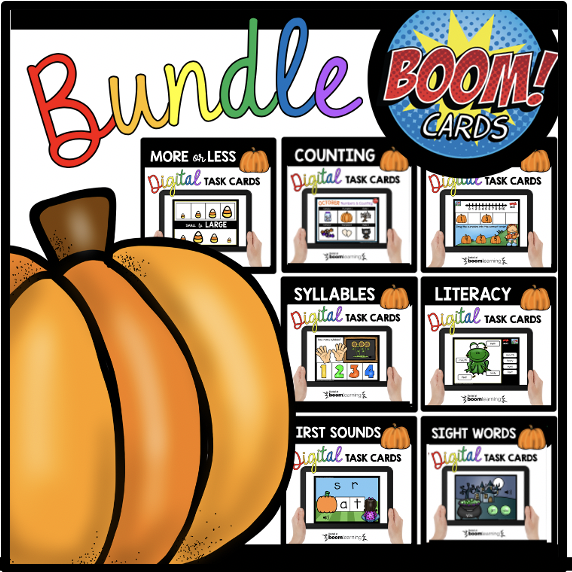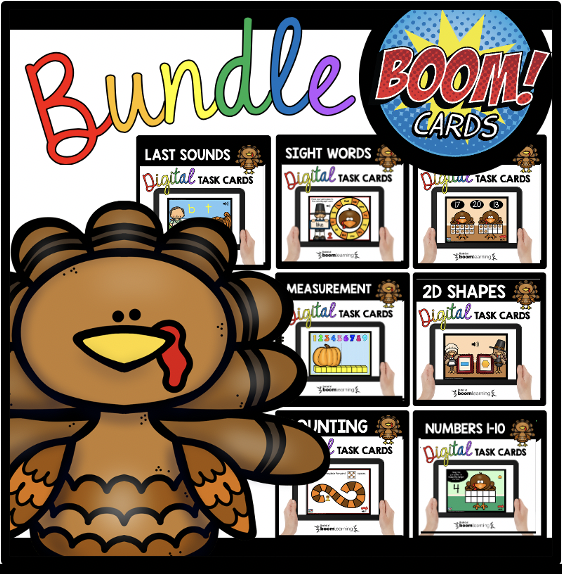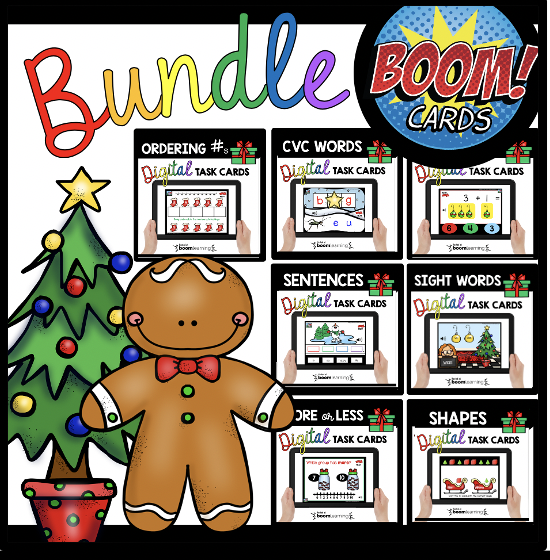We absolutely love using Boom Cards™.
Have you used them before? You are in for a treat!
Boom Cards™ are an incredible way to teach and reinforce key standards we are learning about.
They can be used in your classroom or at home, and they can be accessed on a computer, iPad or even using a free app on your phone!
After hearing other teachers rave about how wonderful Boom Cards™ are for their students, I bought a few for my own children and immediately… I was hooked!
Audio, instant self-checking feature, being able to see exactly what students know and don’t know… yes, please!
I knew that I had to make my own decks to target the exact skills we need in kindergarten.
Why we love them:
It is so easy to differentiate skills for students.
Boom learning collects all the data for you - how many problems students got right/wrong, how long they spent on a problem, etc.
You can assign activities using SeeSaw, Google Classroom or directly on the Boom™ platform.
Practice all the standards - reading, math, phonics, sight words and MORE!
Students are engaged and always ask for more decks.
There are helpful videos on this blog post that will walk you through how to get started with Boom Learning.
You and your students will absolutely love digital task cards!
HERE IS A VIDEO TO HELP YOU GET STARTED:
FREQUENTLY ASKED QUESTIONS:
QUESTION:
Does it cost money to set up a BOOM ACCOUNT?
You can access and play your digital task cards with the free account. If you want access to student data (how they performed, etc.) then you can upgrade to a paid account.
Note: in the summer of 2024, Boom Learning made some changes to this. I am still learning exactly what their changes are, but free accounts may no longer be available. I will update this blog post when I learn more!
ASSIGN DIGITAL TASK CARDS USING SEESAW:
QUESTION:
Can I use Boom Cards in SeeSaw?
Yes! You can assign task cards quick and easy:
Go to your inbox and click ADD
Send an announcement
Type a quick message, and then grab the link to the cards
In your BOOM library, find the digital task cards (also called decks) and click the action button
Scroll down to fast pin, click GENERATE FAST PIN
Copy the link and paste it back into your SeeSaw message
You’re set! Send to students so they can play!
Digital Boom Cards for the entire school year are here!
I created monthly Boom Bundles to target the exact skills we are working on each month in the classroom.
These are perfect to use in your classroom centers or for distance learning.
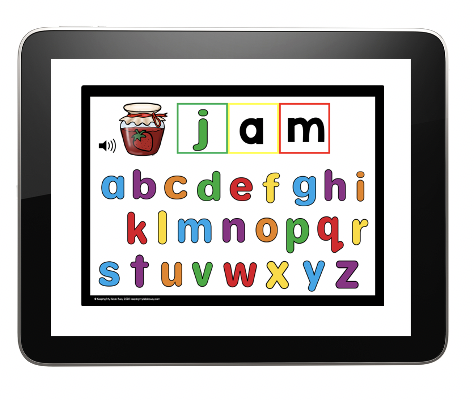
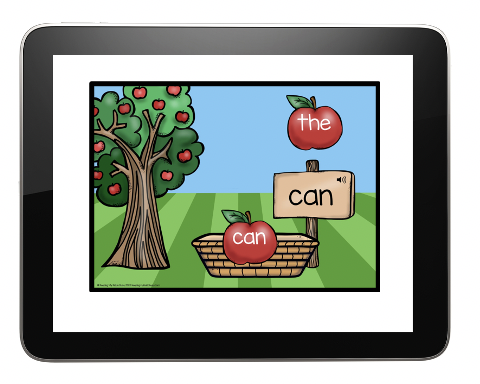
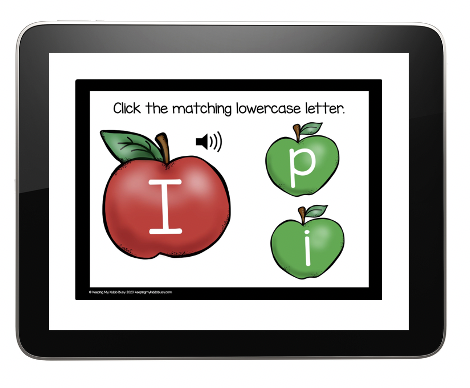
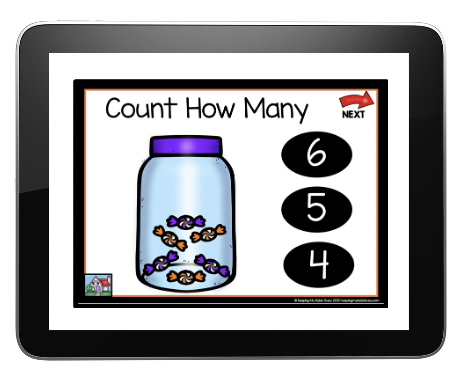


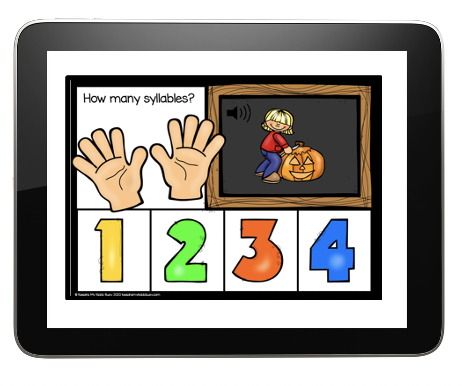
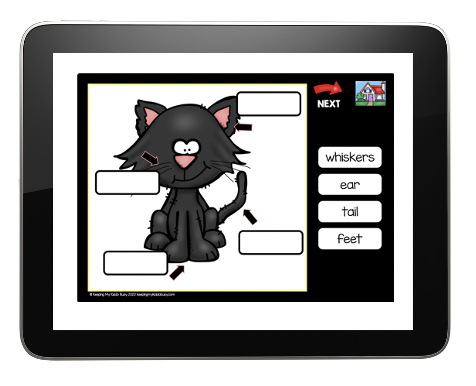
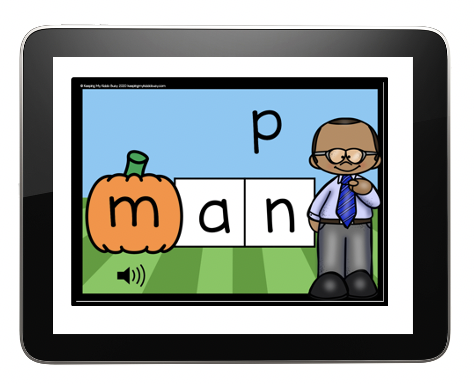
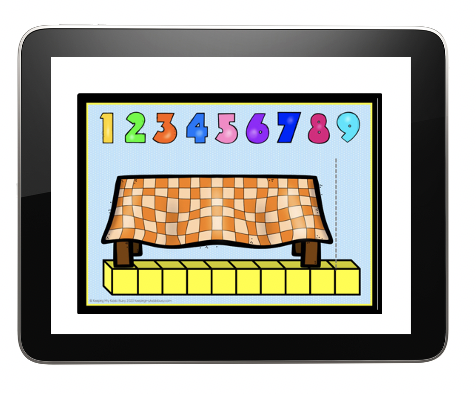
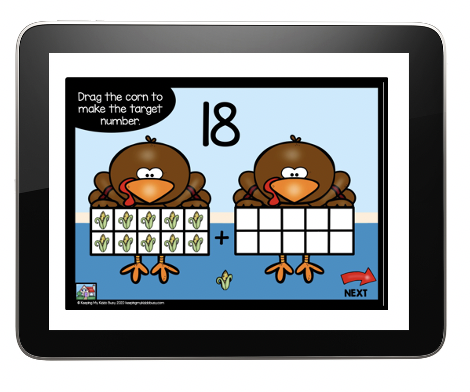
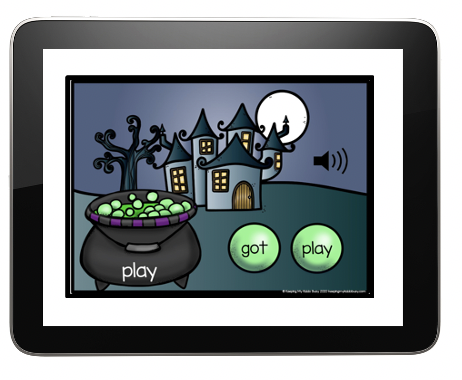
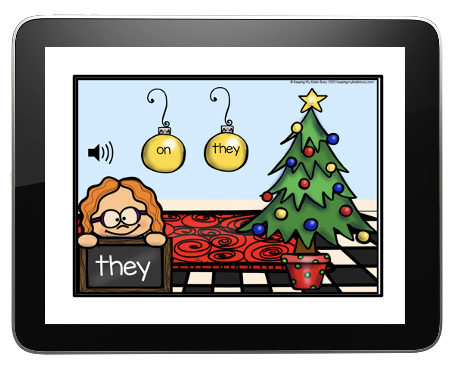
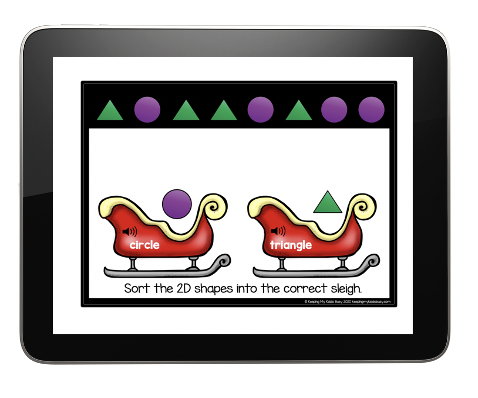
I focus on specific, standards-based skills with each deck. These digital task cards get progressively more difficult throughout the school year as students’ skills develop.
Try two FREE DECKS to practice capital and lowercase letter matching and numbers 1-10.
Click the button below to visit my Monthly Boom Card homepage to get started!
Teach WRITING using BOOM CARDS:
Have you been looking for writing mini lessons to do with your students on your front white board?
Or maybe you’re looking for independent writing centers!
Digital Task cards to teach primary writers are now available!
These Boom Cards™ are included in my writing curriculum found HERE
They are also available for individual purchase:
Labeling Boom Cards™
Making Lists Boom Cards™
Building Sentences and Personal Narratives Boom Cards™
Expository “How To” Writing and Reading Boom Cards™
My Opinion Boom Cards™
Nonfiction - Animal Reports Boom Cards™
Persuasive Writing Boom Cards™
“These Boom Cards align perfectly with the writing curriculum I use. I'm excited that I can use these both in the classroom or at home during distance learning.”
“I am excited to have this resource to go along with the physical copy of the writing series. I think it will be a great alternative for my students that are more resistant in the beginning to the physical writing, due to fine motor needs and/or behaviors. This will also offer a great supplement with my para run centers. Thank you!”